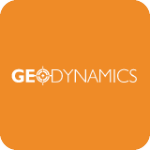Webwinkel
Wij voorzien verschillende modules en koppelen met gespecialiseerde partners om een nog completer pakket te kunnen aanbieden.
Bouwsoft Cloud® (1 Licence)
Inc.:
• Software 1 licence (Floating licensing)
• Bandwidth for 1 licence on the Bouwsoft Cloud®
• 1 giga web storage on the Bouwsoft Cloud®
• 1 year 'updates & support' (telephone & online tickets)
Exc.:
• Training
• Additional modules
Content of software:
• Files: customers, suppliers, addresses, projects, materials, equipment, hours, posts, employees
• Main documents: offers, cost-price calculation, invoices, order forms, offer requests, slips, letters, faxes, contracts
• Other documents: site reports, certificates, loan list, earthworks, To Do
• Communication: internal messages, training courses, absence
• Financial: purchases journal, sales journal, bank & cash, checking payments for purchases, checking payments for sales, automatic payment reminders
• Preparation: company data, screen layout, options, standard texts, standard pictures
• Favourites
Why choose Bouwsoft Cloud® ?
• Specifically for the construction sector
• Affordable software
• For your entire administration
• Easy to use and saves time
• Training at your home or office
• Updates & support
• Professional image of your construction company
• You can work anywhere and anytime as long as there is an Internet connection
• Compatible with Apple
• Floating licensing*
• Safe storage of your data
• No more expensive servers or complex networks
• Own webpage made available
• Link with Dropbox possible
• Additional functions such as remote time registration, etc.
(*) Floating licensing is a system whereby you can use the software on any workstation. The number of licences purchased determines the maximum number of users that can work with the software at any one time. If an authorised user wants to log in on the application, they have to request a licence from a central licence server. If a licence is available, the licence server can carry out the application. When they are finished with the application or when the licence period awarded has expired, the licence is reclaimed by the licence server and made available to other authorised users.
• Software 1 licence (Floating licensing)
• Bandwidth for 1 licence on the Bouwsoft Cloud®
• 1 giga web storage on the Bouwsoft Cloud®
• 1 year 'updates & support' (telephone & online tickets)
Exc.:
• Training
• Additional modules
Content of software:
• Files: customers, suppliers, addresses, projects, materials, equipment, hours, posts, employees
• Main documents: offers, cost-price calculation, invoices, order forms, offer requests, slips, letters, faxes, contracts
• Other documents: site reports, certificates, loan list, earthworks, To Do
• Communication: internal messages, training courses, absence
• Financial: purchases journal, sales journal, bank & cash, checking payments for purchases, checking payments for sales, automatic payment reminders
• Preparation: company data, screen layout, options, standard texts, standard pictures
• Favourites
Why choose Bouwsoft Cloud® ?
• Specifically for the construction sector
• Affordable software
• For your entire administration
• Easy to use and saves time
• Training at your home or office
• Updates & support
• Professional image of your construction company
• You can work anywhere and anytime as long as there is an Internet connection
• Compatible with Apple
• Floating licensing*
• Safe storage of your data
• No more expensive servers or complex networks
• Own webpage made available
• Link with Dropbox possible
• Additional functions such as remote time registration, etc.
(*) Floating licensing is a system whereby you can use the software on any workstation. The number of licences purchased determines the maximum number of users that can work with the software at any one time. If an authorised user wants to log in on the application, they have to request a licence from a central licence server. If a licence is available, the licence server can carry out the application. When they are finished with the application or when the licence period awarded has expired, the licence is reclaimed by the licence server and made available to other authorised users.
Eenmalig € 865 + € 69 per maand
Toevoegen
Toegevoegd aan uw winkelwagen.
Additional Licence Bouwsoft
If you want to work simultaneously with several users, use additional licences!
• Software 1 additional licence (Floating licensing)
• Storage for 1 licence on the server
• 1 year 'updates & support' (telephone & online tickets)
An ional licence is the answer to the following questions:
• How can I and my wife or other colleagues work with the software at the same time?
• How can I work both on my laptop and on my desktop PC?
(*) Floating licensing is a system whereby you can use the software on any workstation. The number of licences purchased determines the maximum number of users that can work with the software at any one time. If an authorised user wants to log in on the application, they have to request a licence from a central licence server. If a licence is available, the licence server can carry out the application. When they are finished with the application or when the licence period awarded has expired, the licence is reclaimed by the licence server and made available to other authorised users.
• Software 1 additional licence (Floating licensing)
• Storage for 1 licence on the server
• 1 year 'updates & support' (telephone & online tickets)
An ional licence is the answer to the following questions:
• How can I and my wife or other colleagues work with the software at the same time?
• How can I work both on my laptop and on my desktop PC?
(*) Floating licensing is a system whereby you can use the software on any workstation. The number of licences purchased determines the maximum number of users that can work with the software at any one time. If an authorised user wants to log in on the application, they have to request a licence from a central licence server. If a licence is available, the licence server can carry out the application. When they are finished with the application or when the licence period awarded has expired, the licence is reclaimed by the licence server and made available to other authorised users.
Eenmalig € 465 + € 69 per maand
Toevoegen
Toegevoegd aan uw winkelwagen.
0
Mobile Time
Send in the hours worked, materials used, machines used per project using your Smartphone or tablet (iPad, etc.). No more paper work sheets! The subsequent costing can be updated immediately.
• Send the hours worked to the subsequent costing via Smartphone or tablet.
• Send the materials used to the subsequent costing via Smartphone or tablet.
(under construction!).
• Send the machines used to the subsequent costing via Smartphone or tablet. (under construction!).
• See the hours, materials and machines at any time.
• Can be sent in individually or per team.
This module is the answer to the following questions:
• Can I send in m hours using my iPhone or iPad?
• Can I send in my hours via the Internet from home or from the site?
• Send the hours worked to the subsequent costing via Smartphone or tablet.
• Send the materials used to the subsequent costing via Smartphone or tablet.
(under construction!).
• Send the machines used to the subsequent costing via Smartphone or tablet. (under construction!).
• See the hours, materials and machines at any time.
• Can be sent in individually or per team.
This module is the answer to the following questions:
• Can I send in m hours using my iPhone or iPad?
• Can I send in my hours via the Internet from home or from the site?
€ 13 per maand
Toevoegen
Toegevoegd aan uw winkelwagen.
0
Toegevoegd aan uw winkelwagen.
Import & Export
Import & Export
Import and export lists of addresses and projects, measurement lists of architects and public bodies, price lists, etc. in the blink of an eye with this module.
• Import addresses
• Import measurement lists
• Import contacts
• Import materials
• Import equipment
• Import employees
• Import standard texts and diagrams
• Import projects
• Export all reports and overviews
This module is the answer to the following questions:
• Can I read in existing address lists?
• Can I read in the measurement list of my architect?
• Can I read in my equipment from MS Excel?
• Do I have to type in my materials library?
Please note:
Excel files and files that can be converted to Excel can be imported if each item takes only one line. Contingency tables must be converted. Only logical files without underlying links or connections can be read in.
Import and export lists of addresses and projects, measurement lists of architects and public bodies, price lists, etc. in the blink of an eye with this module.
• Import addresses
• Import measurement lists
• Import contacts
• Import materials
• Import equipment
• Import employees
• Import standard texts and diagrams
• Import projects
• Export all reports and overviews
This module is the answer to the following questions:
• Can I read in existing address lists?
• Can I read in the measurement list of my architect?
• Can I read in my equipment from MS Excel?
• Do I have to type in my materials library?
Please note:
Excel files and files that can be converted to Excel can be imported if each item takes only one line. Contingency tables must be converted. Only logical files without underlying links or connections can be read in.
€ 10 per maand
Toevoegen
Toegevoegd aan uw winkelwagen.
Toegevoegd aan uw winkelwagen.
Toegevoegd aan uw winkelwagen.
Planning
Get an overview thanks to the planning module
---next part---
With the planning module you immediately have an overview of your planned and to be executed projects.
In addition, you can also see at a glance which employees/shifts have already been scheduled and which are still available.
---next part---
With the planning module you immediately have an overview of your planned and to be executed projects.
In addition, you can also see at a glance which employees/shifts have already been scheduled and which are still available.
€ 40 per maand
Toevoegen
Toegevoegd aan uw winkelwagen.
Link Dropbox® (Only on Bouwsoft and Groensoft Cloud®)
Link Bouwsoft®and Groensoft®with Dropbox, so that all your external documents and attachments that you add to the software will automatically be stored in Dropbox:
• Dropbox is free up to 2 Giga space.
.• Your documents are safe there and your privacy is guaranteed.
.• It is easy to share files with your colleagues.
.• All the files are synchronised via the Internet.
.• Back-ups are automatically made of the files on the servers of Dropbox.
.• All the files can be reached from your own PC and via the Dropbox website.
.• You also have access to your files via Dropbox using your iPhone and iPad.
This module is the answer to the following questions:
.• How can I get free additional memory?
• Where can I safely store attachments and external documents?
• Dropbox is free up to 2 Giga space.
.• Your documents are safe there and your privacy is guaranteed.
.• It is easy to share files with your colleagues.
.• All the files are synchronised via the Internet.
.• Back-ups are automatically made of the files on the servers of Dropbox.
.• All the files can be reached from your own PC and via the Dropbox website.
.• You also have access to your files via Dropbox using your iPhone and iPad.
This module is the answer to the following questions:
.• How can I get free additional memory?
• Where can I safely store attachments and external documents?
€ 7 per maand
Toevoegen
Toegevoegd aan uw winkelwagen.
Toegevoegd aan uw winkelwagen.
Toegevoegd aan uw winkelwagen.
Toegevoegd aan uw winkelwagen.
Toegevoegd aan uw winkelwagen.
Agenda
Manage your appointments and those of your employees centrally via the integrated agenda!
• Appointments are automatically linked to address and project folders
• Linked with iPhone, BlackBerry, Smartphone, etc. and Google Agenda (*)
• Integrated agenda to manage all your employees
- Office staff
- Labourers (shift system)
- Representatives
- Project leaders
• Very visual with clear overviews per day, four-day week, week, month and list
• Parallel management of multiple agendas
• Location of the appointment on Google maps
• Allocate multiple contacts to an agenda item
• Basis for our future planning module
• Easy to move appointments
• Easy to create for new users
(*) Advantages:
• Synchronisation with your Smartphone or PDA
• Consult and update your agenda over the Internet
• Share appointments with other Google Agenda accounts
This module is the answer to the following questions:
• When do I have an appointment with customer x?
• Where is my meeting today?
• What do I have to remember?
• Where is the appointment and how do I drive there?
• Who will be present and how can I reach them by phone?
• Appointments are automatically linked to address and project folders
• Linked with iPhone, BlackBerry, Smartphone, etc. and Google Agenda (*)
• Integrated agenda to manage all your employees
- Office staff
- Labourers (shift system)
- Representatives
- Project leaders
• Very visual with clear overviews per day, four-day week, week, month and list
• Parallel management of multiple agendas
• Location of the appointment on Google maps
• Allocate multiple contacts to an agenda item
• Basis for our future planning module
• Easy to move appointments
• Easy to create for new users
(*) Advantages:
• Synchronisation with your Smartphone or PDA
• Consult and update your agenda over the Internet
• Share appointments with other Google Agenda accounts
This module is the answer to the following questions:
• When do I have an appointment with customer x?
• Where is my meeting today?
• What do I have to remember?
• Where is the appointment and how do I drive there?
• Who will be present and how can I reach them by phone?
€ 13 per maand
Toevoegen
Toegevoegd aan uw winkelwagen.
Toegevoegd aan uw winkelwagen.
Personal online training 3h
You’re not on your own!
Our instructors provide you with an online, personalized training tailored to your specific needs.
At the start — or as a refresher — we recommend a training session with one of our software experts.
This instructor will guide you online to help you and, if applicable, your employees get familiar with the software.
They’ll also make sure all the settings are configured correctly so you can get started right away.
During a 3-hour training session, scheduled at a time that suits you best, they’ll provide a complete walkthrough of the software, fully tailored to your company and the selected modules.
Our instructors provide you with an online, personalized training tailored to your specific needs.
At the start — or as a refresher — we recommend a training session with one of our software experts.
This instructor will guide you online to help you and, if applicable, your employees get familiar with the software.
They’ll also make sure all the settings are configured correctly so you can get started right away.
During a 3-hour training session, scheduled at a time that suits you best, they’ll provide a complete walkthrough of the software, fully tailored to your company and the selected modules.
Eenmalig € 390
Toevoegen
Toegevoegd aan uw winkelwagen.
E-mail: In- & Outbox
Within Bouwsoft®and Groensoft®simply send offers, invoices, etc. and allocate incoming mails to your address and project folders. Never before has it been so easy to share information that comes in by e-mail!
• Add the client's e-mail in the software
• Send your offers, invoices, etc. in PDF form with a click of the mouse
•Automatically link incoming e-mails to addresses and projects
• Overviews per address and per project of all the e-mails and attachments linked
• Label e-mails
• Quickly search through all e-mail messages
• Arrange e-mails in own folders
• Multiple e-mail accounts possible
• Determine yourself whether it is a public or private e-mail
This module is the answer to the following questions:
• How can I add e-mails to the address and project folder?
• How can I send e-mails from within the software?
• Add the client's e-mail in the software
• Send your offers, invoices, etc. in PDF form with a click of the mouse
•Automatically link incoming e-mails to addresses and projects
• Overviews per address and per project of all the e-mails and attachments linked
• Label e-mails
• Quickly search through all e-mail messages
• Arrange e-mails in own folders
• Multiple e-mail accounts possible
• Determine yourself whether it is a public or private e-mail
This module is the answer to the following questions:
• How can I add e-mails to the address and project folder?
• How can I send e-mails from within the software?
€ 13 per maand
Toevoegen
Toegevoegd aan uw winkelwagen.
Personal online training 2h
You’re not on your own!
Our instructors provide you with an online, personalized training tailored to your specific needs.
At the start — or as a refresher — we recommend a training session with one of our software experts.
This instructor will guide you online to help you and, if applicable, your employees get familiar with the software.
They’ll also make sure all the settings are configured correctly so you can get started right away.
During a 2-hour training session, scheduled at a time that suits you best, they’ll provide a complete walkthrough of the software, fully tailored to your company and the selected modules.
Our instructors provide you with an online, personalized training tailored to your specific needs.
At the start — or as a refresher — we recommend a training session with one of our software experts.
This instructor will guide you online to help you and, if applicable, your employees get familiar with the software.
They’ll also make sure all the settings are configured correctly so you can get started right away.
During a 2-hour training session, scheduled at a time that suits you best, they’ll provide a complete walkthrough of the software, fully tailored to your company and the selected modules.
Eenmalig € 230
Toevoegen
Toegevoegd aan uw winkelwagen.
Subsequent Costing
Simply check your advance calculation and create direct-labour invoices with a click of the mouse.
• Enter hours worked per project, per activity or per item
• Enter materials used
• Enter the equipment used
• Allocate incoming invoices from subcontractors and suppliers
• Labour costs and mileage allowances (mobility & transport)
• Invoicing of direct labour projects
This module is the answer to the following questions:
• Am I staying within the budget?
• Are the hours worked getting out of hand?
• How many m1, m²,... of material have I really used?
• How long has the machine really worked?
• Are my subcontractors invoicing me as we agreed?
• Enter hours worked per project, per activity or per item
• Enter materials used
• Enter the equipment used
• Allocate incoming invoices from subcontractors and suppliers
• Labour costs and mileage allowances (mobility & transport)
• Invoicing of direct labour projects
This module is the answer to the following questions:
• Am I staying within the budget?
• Are the hours worked getting out of hand?
• How many m1, m²,... of material have I really used?
• How long has the machine really worked?
• Are my subcontractors invoicing me as we agreed?
€ 22 per maand
Toevoegen
Toegevoegd aan uw winkelwagen.
Toegevoegd aan uw winkelwagen.
Toegevoegd aan uw winkelwagen.
Link Cebeo
Automatically update your pricelist from Cebeo via this link!
• Import your selected materials and prices from the Cebeo Web shop.
.• Performant search engine for more than 300,000 items with net price and stock in real-time.
This link is the anwer to the following questions:
.• Can I easily read in the Cebeo price list?
• Do I have the latest prices at my disposal?
• Import your selected materials and prices from the Cebeo Web shop.
.• Performant search engine for more than 300,000 items with net price and stock in real-time.
This link is the anwer to the following questions:
.• Can I easily read in the Cebeo price list?
• Do I have the latest prices at my disposal?
€ 15 per maand
Toevoegen
Toegevoegd aan uw winkelwagen.
Toegevoegd aan uw winkelwagen.
Progress reports
Manage the progress of all your private and public work.
• Automatic movement of an offer to the 1st progress report
• Automatic transfer of amounts and sums to the 2nd, 3rd, etc. progress report
• The total amounts executed always remain visible
• Amounts can be entered in percent or in absolute numbers
• Debt collection and price reviews possible using revision formulas
• Input of changes in the amount of work (change report)
• Delay reports
• Automatic invoicing from within any progress report
• Lay-out in accordance with your public setting
This module is the answer to the following questions:
• What are the current, previous and total amounts executed as of now?
• What are the current, previous and total sums (in Euros) executed as of now?
• Are there changes to the amount of work to be carried out?
• Which amounts have already been invoiced?
• Automatic movement of an offer to the 1st progress report
• Automatic transfer of amounts and sums to the 2nd, 3rd, etc. progress report
• The total amounts executed always remain visible
• Amounts can be entered in percent or in absolute numbers
• Debt collection and price reviews possible using revision formulas
• Input of changes in the amount of work (change report)
• Delay reports
• Automatic invoicing from within any progress report
• Lay-out in accordance with your public setting
This module is the answer to the following questions:
• What are the current, previous and total amounts executed as of now?
• What are the current, previous and total sums (in Euros) executed as of now?
• Are there changes to the amount of work to be carried out?
• Which amounts have already been invoiced?
€ 15 per maand
Toevoegen
Toegevoegd aan uw winkelwagen.
Subcontracting & price requests
Send automatically created price requests to your subcontractors, award the work using the price comparison table and from there create an agreement!
• Divide offers into subcontracting groups (e.g. groundwork, masonry, etc.)
• For each subcontracting group send price requests to your subcontractors.
• Compare the offers received and award the work to the desired subcontractor.
• Subcontractors receive agreements for the items to be executed.
• Check invoices in the execution phase.
This module is the answer to the following questions:
• How can I automatically send price requests from my offers?
• How can I compare different subcontractors?
• How can I automatically create agreements for subcontractors?
• Divide offers into subcontracting groups (e.g. groundwork, masonry, etc.)
• For each subcontracting group send price requests to your subcontractors.
• Compare the offers received and award the work to the desired subcontractor.
• Subcontractors receive agreements for the items to be executed.
• Check invoices in the execution phase.
This module is the answer to the following questions:
• How can I automatically send price requests from my offers?
• How can I compare different subcontractors?
• How can I automatically create agreements for subcontractors?
€ 19 per maand
Toevoegen
Toegevoegd aan uw winkelwagen.
Toegevoegd aan uw winkelwagen.
Toegevoegd aan uw winkelwagen.
Cash register
The cash register is the ideal extention for your sales. It's directly linked to your customers.
• You can use barcode scanning
• Let your customer pay with card, Cash or by wire transfer
• This module automatically updates your stock
• Create an invoice with just 1 click
• You can use barcode scanning
• Let your customer pay with card, Cash or by wire transfer
• This module automatically updates your stock
• Create an invoice with just 1 click
€ 13 per maand
Toevoegen
Toegevoegd aan uw winkelwagen.

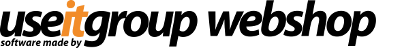
 +32 50 45 40 87
+32 50 45 40 87
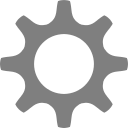 Mijn account
Mijn account